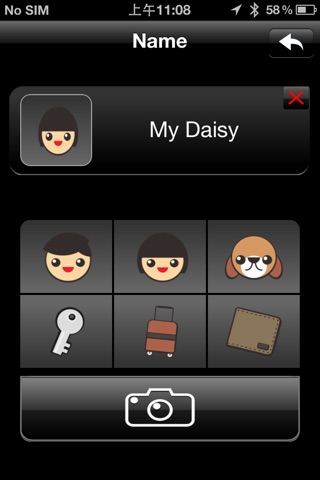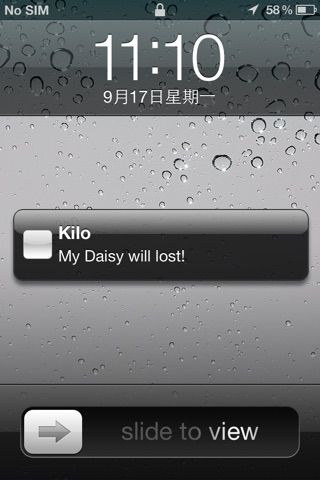The BLE Finder app is specially designed to work with the BLE Key Tag from Mobilogics Co. Ltd., and other compatible products. It helps you find anything which is attached to a BLE Key Tag via an iPhone. However, You can also find your missing iPhone via the BLE Key Tag reversely.
It supports the following list of features.
✓ No pairing is required. Just turn on the BLE Finder app and it will scan and find the BLE Key Tags around you.
✓ You can register as many BLE Key Tags as possible.
✓ Each BLE Key Tag can be named and assigned to a customized icon.
✓ Six icons are available to choose from the default palette. Also you can take a snapshot and use as the icon.
✓ When the BLE Key Tag is within range of about 10 meters or 33 feet, you can activate it from the iPhone. The BLE Key Tag will beep and blink a blue light so that you can find it easily.
✓ When the BLE Key Tag is out of range, an alert message will appear on the iPhone so that you can check the last location when the BLE Key Tag was lost.
✓ You can also track your iPhone’s location with a BLE Key Tag. Press the button on the BLE Key Tag, the iPhone will send an alarm sound to inform you where it is.
✓ When a missing BLE Key Tag is within range again, Bluetooth connection will be re-established automatically.
Note that you will need an iPhone 4S or an iPhone 5 or a New iPad (3rd generation) or an iPod Touch (5th generation) , and a BLE Key Tag to use with this app.
**Video demo of BLE Finder is as follow:
http://www.youtube.com/watch?v=bvjAa2yCcxA